Configuring the Nokia E-Series VoIP client for Engin Australia
Since I had to look all over�for the correct settings and there was a
lot of trial and error involved (specially for the Realm). Thanks to Engin Support that finally provided this info after logging a support request.
The screenshots are from a Nokia E65, but should be applicable for similar Nokia phones.

General
Profile name: engin
Service profile: IETF
Default access point: {Your WLAN Access Point}
Public user name: sip:{phone number}@voice.mibroadband.com.au
User compression: No
Registration: When needed
Use security: No
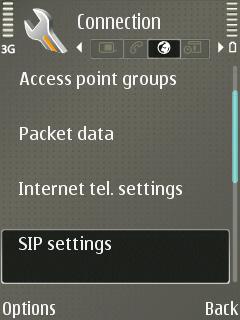

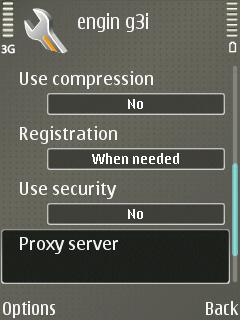
Proxy Server
Proxy Server Address: byo.engin.com.au
Realm: mobileinnovations.com.au
Username: {your engin phone number}
Password: *****
Allow loose routing: Yes
Transport Type: UDP
Port : 5060


Registrar Server:
Registrar Server Address: byo.engin.com.au
Realm: mobileinnovations.com.au
User name: {your engin phone number}
Password: *****
Transport type: UDP
Port : 5060
Comments
Be the first to comment! Reply to this post from your Mastodon/Fediverse or Bluesky account, or mention this post's URL in your reply. Your comment will appear here automatically via webmention.
Follow this blog on Mastodon at @gaggl.com@web.brid.gy or on Bluesky at @gaggl.com