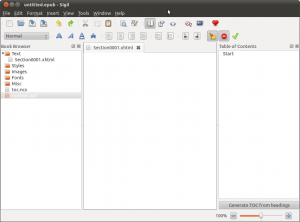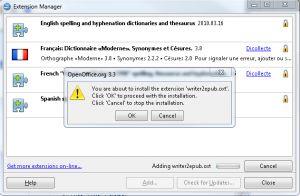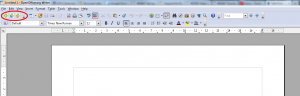OpenSource e-book creation
After recently researching the available software for e-book creation for some of our clients (in the education sector) I came across quite a number of options. However after some further look into the option and trying some I was able narrowed the field down to 2 options that seem to be reasonably user-friendly and matured. The two are using a very different approach and will suit different types of users. One is a native e-book writer which will give better low-level control for the more technical types. The other is a plugin to the popular OpenOffice (or LibreOffice) Office Suites.

Creative Commons Attribution 2.0 Generic License (http://creativecommons.org/licenses/by/2.0/) by goXunuReviews## SIGIL – a native e-book creator
Sigil comes with installers for Linux, Windows and MacOS (http://code.google.com/p/sigil/downloads/list)
Installation on Linux :
wget http://sigil.googlecode.com/files/Sigil-0.4.2-Linux-x86_64-Setup.bin
chmod +x Sigil-0.4.2-Linux-x86_64-Setup.bin
./Sigil-0.4.2-Linux-x86_64-Setup.bin
(64 bit install – change appropriate download file if on i386)
Writer2ePub – OpenOffice (or LibreOffice) Plugin
Users of LibreOffice or OpenOffice might prefer a plugin to there text processing software rather than a native solution. The installation is very easy – just download the extension (http://extensions.services.openoffice.org/en/project/Writer2ePub) and double-click the downloaded file.
Extension install:
Don’t forget to restart Writer after the install. After the restart you should see new buttons in the toolbar.
Hope this helps somebody.
Comments
Be the first to comment! Reply to this post from your Mastodon/Fediverse or Bluesky account, or mention this post's URL in your reply. Your comment will appear here automatically via webmention.
Follow this blog on Mastodon at @gaggl.com@web.brid.gy or on Bluesky at @gaggl.com