Installing Ubuntu Phone (Touch) on Nexus 7 LTE
[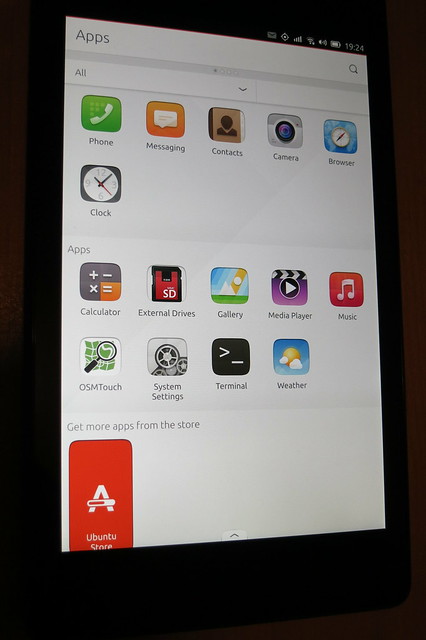 ](https://www.flickr.com/photos/leogaggl/16898140083 “ubuntu phone by Leo Gaggl, on Flickr”)
](https://www.flickr.com/photos/leogaggl/16898140083 “ubuntu phone by Leo Gaggl, on Flickr”)
Add SDK repository
sudo add-apt-repository ppa:ubuntu-sdk-team/ppa
sudo apt-get update sudo apt-get install ubuntu-device-flash`
Enable USB Debugging on the device
- Make sure you have developer mode enabled (see http://developer.android.com/tools/device.html if you are unsure).
- Navigate to Settings > Developer options
- Enable USB Debugging. When a device is connected, you will be prompted in Android to authorize it.
Unlock Bootloader
adb reboot bootloader
fastboot oem unlock fastboot reboot`
Check that you have the right device
adb shell grep ro.product.name /system/build.prop > mydevicedata \
&& adb shell grep ro.product.device /system/build.prop » mydevicedata
&& adb shell grep build.id /system/build.prop » mydevicedata`
ro.product.name=razorg
ro.product.device=deb
ro.build.id=KTU84P
Check which channels are available
ubuntu-device-flash –server=“http://system-image.tasemnice.eu” query –list-channels –device=deb
ubuntu-device-flash –server=”http://system-image.tasemnice.eu” query –list-channels –device=deb
ubuntu-touch/ubuntu-rtm/14.09
ubuntu-touch/ubuntu-rtm/14.09-proposed
ubuntu-touch/utopic
ubuntu-touch/utopic-proposed
ubuntu-touch/vivid
ubuntu-touch/vivid-proposed
ubuntu-touch/devel (alias to ubuntu-touch/vivid)
ubuntu-touch/devel-proposed (alias to ubuntu-touch/vivid-proposed)
ubuntu-touch/ubuntu-rtm/devel (alias to ubuntu-touch/ubuntu-rtm/14.09)
ubuntu-touch/ubuntu-rtm/devel-proposed (alias to ubuntu-touch/ubuntu-rtm/14.09-proposed)
In my case I am going for the currently stable ‘ubuntu-touch/vivid’ channel.
Install Ubuntu Touch
ubuntu-device-flash –server=“http://system-image.tasemnice.eu” touch –channel=“ubuntu-touch/vivid” –bootstrap
References
Ubuntu Devices: https://wiki.ubuntu.com/Touch/Devices
Comments
Be the first to comment! Reply to this post from your Mastodon/Fediverse or Bluesky account, or mention this post's URL in your reply. Your comment will appear here automatically via webmention.
Follow this blog on Mastodon at @gaggl.com@web.brid.gy or on Bluesky at @gaggl.com