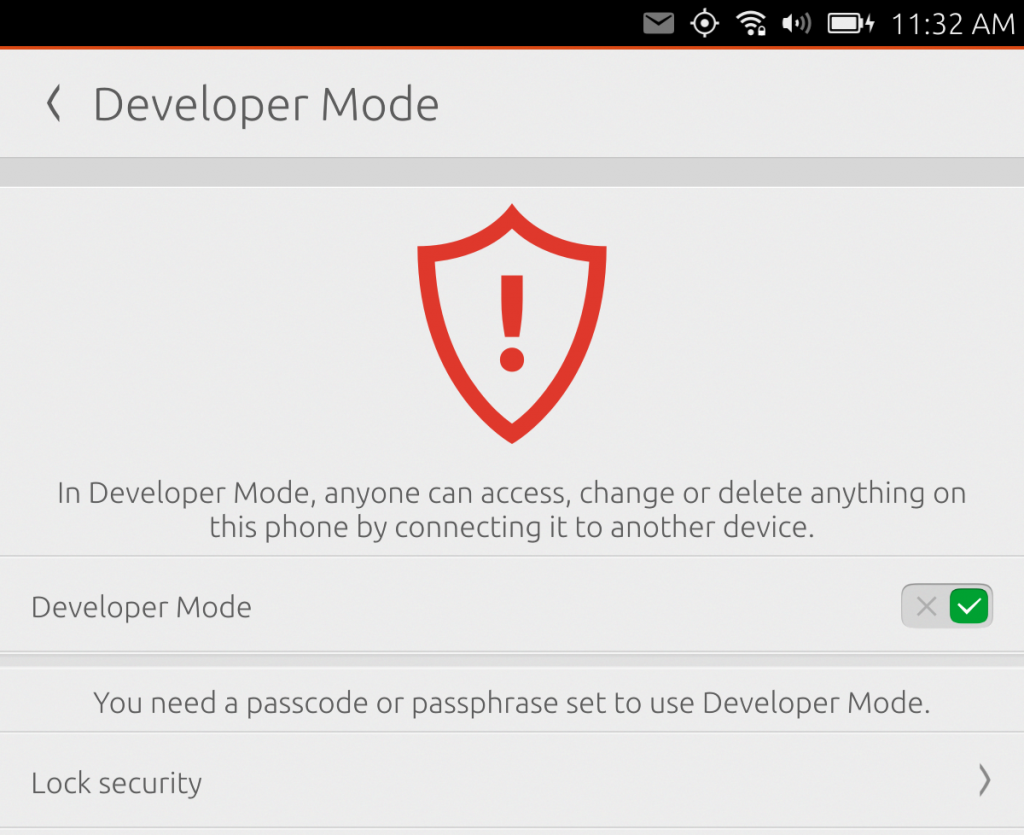Good bye Android ? Hello Ubuntu ! Not yet unfortunately ...
As a long-term Ubuntu user I am extremely interested in what Canonical and the Ubuntu community are doing on the mobile front. Their convergence strategy (I am testing Snappy Core on IoT devices as well) seems very well thought through and once the the Meizu MX4 phone was released I got myself an invite and ordered a unit. It took a while to ship and then also had to make it’s way down under as Meizu only ship to Europe (and Asia I believe).
Having played with Ubuntu on the phone a while ago on an old Nexus 4 as well as a Nexus 7 unit it was a much more pleasant initial experience and I was really hoping to make this my day-to-day phone. After the initial excitement and a few days of use (including with my main SIM card) however it is clear that we’re not at this stage yet. I am quite prepared to forego some conveniences I got used to on CyanogenMod (Android) over the years, but at this stage there are just too many things not working consistently. On the surface most of the critical components are there, but there is just too many bugs and inconsistencies in heavy usage left to make this a solid experience unfortunately. The single button hardware also doesn’t seem to work with the UI as in a lot of places you are searching for a back button and there ain’t one. And to my surprise the browser feels pretty horrible and lacks a lot of functionality. If the browser would work solidly a lot of the missing apps would be bearable. But this coupled with lack of stability prevent me from taking the plunge I was hoping to make and ‘de-google’ a little more….
It might work if you use your phone for voice calls and occasionally browsing. But as a very heavy user relying on the phone for work the overall stability is some way off.
The Great
- A phone where you don’t have to jump through unreasonable hoops to get under the hood
- Refreshingly different & pleasant UI
- Very developer friendly
- Terminal – it just works …
- All Linux CLI programs (armhf) at your fingertips
The Good
- All pre-installed crap-ware such as Ebay & Amazon apps easy to remove (would be nice not to have them – but they need to make some money)
- Phone functions are solid and good voice quality
- Camera on the MX4 is pretty decent
- Familiar to Ubuntu users
- Great selection of Reddit clients & German IPTV apps ;-)
The Bad
- The inbuilt browser is very under-cooked – missing basic functionality plus not very intuitive rendering
- Sharing between apps not working well – plus lack of apps that support intents – something extremely useful that Android really shines at
- Calendaring
- UI still seems sluggish for the computing power available on MX4
The Ugly
- Stability – lots of apps (web-apps) refuse to display randomly
- Home screen lock-ups with no other options than reboot
- Many of the apps that are available are of very questionable quality – mostly websites with wrapper
I will keep a very close eye on what’s happening with the next releases (OTA6 release is due in 5 weeks) and in the meantime will help out with testing & debugging. I have been really pleasantly surprised by the responsiveness of the developers (for example the missing WIFI Hotspot functionality – it will be available next release and the devs sent me an invite to the pre-release after asking a question on Reddit). I don’t want this to be seen as dismissal of Ubuntu on phones. Just some realism as I feel selling this phone as a ‘finished’ product by Meizu is a mistake that could damage the overall aim. I still hope to settle there eventually. The community is working very hard and it’s just a question of time…
Views ‘under the hood’ of Ubuntu Phone
Here are some initial notes on how to get “under the hood” access to the Ubuntu phone.
Enable Developer mode
System Settings –> About this phone –> Developer Mode
Install tools on the desktop / notbook device
sudo apt-get install phablet-tools
Connect via SSH
vim .android/adb_usb.ini
#add the following line to allow adb access to device 0x2a45`
sudo vim /etc/udev/rules.d/51-android.rules
#Meizu MX4
SUBSYSTEM==“usb”, ATTR{idVendor}==“2a45”, ATTR{idProduct}==“0c02”, MODE=“0664” OWNER="
phablet-shell
Important note: the phone needs to be unlocked for this (and other phablet-tools commands) to work. If the phone is locked you will get a series of adb error messages.
Change Ubuntu Touch Channel
adb shell
sudo system-image-cli –switch ubuntu-touch/rc-proposed/meizu.en`
More info on channels here: https://developer.ubuntu.com/en/start/ubuntu-for-devices/image-channels/
Make filesystem writable
DISCLAIMER: Proceed with caution ! You can do some serious damage if you don’t know what you are doing. But on the other hand you have the whole power of apt-get install available to install armhf packages that might be useful.
phablet-config writable-image
Disable writable mode
sudo rm /userdata/.writable_image
Screenshots
Taking screenshots is something I commonly like to do for documentation purposes.
Via commandline
phablet-screenshot
Via phone
Hold volume up and volume down until you hear the picture sound and see the screenshot flash.
In both cases your screenshot will be saved in /home/phablet/Pictures/Screenshots and you can view them using the gallery app or download via USB.
Ringtones
Currently there is no way to change you ringtones in the UI and I fully agree that the focus should be on much more important functions. But I got used to my ringtone and don’t respond to others anymore.
sudo cp /home/phablet/Downloads/ringtones/GoodBadUgly.ogg /usr/share/sounds/ubuntu/ringtones/
Note: the sudo password for the “phablet” user is the same as you set for your screen-lock.
Comments
Be the first to comment! Reply to this post from your Mastodon/Fediverse or Bluesky account, or mention this post's URL in your reply. Your comment will appear here automatically via webmention.
Follow this blog on Mastodon at @gaggl.com@web.brid.gy or on Bluesky at @gaggl.com