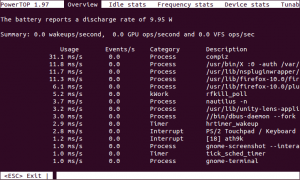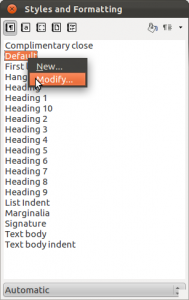Education and the Internet of Things
Here are the slides from a presentation for the South Australian Department of Education & Childrens’ Development – Luchtime Bytes Series.
The original copy of this blogpost was posted on http://www.brightcookie.com/2011/11/education-and-the-internet-of-things/
Getting a handle on Ubuntu mobile power management
To get an idea on the current power usage and some suggestions on how to improve power-management ‘powertop‘ is a must-have.
sudo apt-get install powertop
- Powertop Screenshot
Turning the Toshiba Z830 into a Ubuntu Ultrabook
[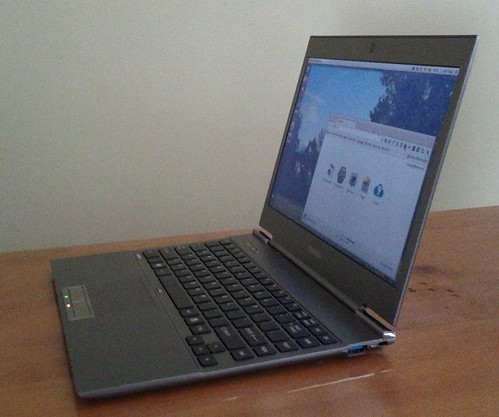 ](http://www.flickr.com/photos/leogaggl/6821823795/ “ultrabook by leogaggl, on Flickr”)
](http://www.flickr.com/photos/leogaggl/6821823795/ “ultrabook by leogaggl, on Flickr”)
EDIT: Here are some tweaks if you install 12.04 (Precise Pangolin).
Since I will have to do a fair amount of traveling in the next year I was in need of upgrading my trusted workhorse of Toshiba Qosmio F60 to a more portable option that will be easier on the shoulders during long travels. After doing some research into which of the major manufacturers offer the best support for a Linux based Operating System it came down to a final two: the Intel i7 variants of Samsung Series 9 and the Toshiba Z830.
Mobile Browser Testing on the Desktop
If you need to check websites for mobile compliance on a regular basis you know that having a device to constantly check is painful and slows down your work during debugging and phases of constant change.

Creative Commons Attribution 2.0 Generic License (http://creativecommons.org/licenses/by/2.0/) by adactio
There are a few tools that will make this work a lot easier:
Using Google Goggles in mobile learning projects
One of the lesser known free Google services in our experience is Google Goggles. Specially in it’s lastest release (Version 1.7) it has received a few enhancements that make it very useful for some mobile learning applications
Scanning of barcodes
Google Googles will scan most standard barcodes and provide information on the product scanned.

Here is an example from the Google Mobile Blog:
Open Governance Index – measuring openness
This is an interesting report and info-graphic by the folks at VisionMobile on a new way of measuring the openness of some mobile open source projects.
The Open Governance Index measures the true openness of eight open source projects – Android, Qt, Symbian, MeeGo, Mozilla, WebKit, Linux and Eclipse – and analyses how governance, and not licenses, tell the full story of a project’s openness, across transparency, influence and control.
Installing MySQL Workbench on Ubuntu 11.10
Thanks to Olivier Berten for providing this package via his PPA Repo !
sudo add-apt-repository ppa:olivier-berten/misc
sudo apt-get update
sudo apt-get install mysql-workbench-gpl
EDIT: this has been confirmed to work on Ubuntu 12.04 (Precise Pangolin) as well).
Facebook - good riddance !
Finally I made the effort to completely get rid of my Facebook Account. After initially getting a Facebook Account in the very early days (as an ‘occupational hazard’ to investigate the potential of Facebook Applications) I have always been suspicious of the companies motives and decided not to use such a closed system as a base for application development.
Recent developments have only confirmed this suspision:
- http://en.wikipedia.org/wiki/Criticism_of_Facebook
- http://www.forbes.com/sites/chunkamui/2011/08/08/facebooks-privacy-issues-are-even-deeper-than-we-knew/
- http://www.reddit.com/r/technology/comments/ln2e0/facebook_patent_to_track_users_even_when_they_are/
Instead I will concentrate all of my content inside this blog (including as a backup for other social services I create). I believe the control over my own content is important enough for me to warrant the extra effort.
Google Docs - custom styles
One of the most annoying things in the recent ‘upgrade‘ of the Google Docs editor was the removal of the ‘Edit CSS’ and ‘Edit HTML’ functionality without any replacement (such as a Custom Styles Editor).
Thanks to a discussion on the Google Help forum (where 100’s of people wonder how this could have been called ‘upgrade’) I discovered this hack.
- Create an empty document in LibreOffice or OpenOffice (MS Office is also reported to work)
- Change the default styles (using Format –> Styles and Formatting (F11))
- Upload the resulting document to Google Apps (Note: you will need to convert to GoogleDocs) and use as a template
To get the ARIAL font on Ubuntu I also had to do install the MS Fonts package
Install Microsoft Fonts on Ubuntu
If you have kids going to school you will know these questions:
- Why can’t you have Microsoft Office ?
- I can not find ‘xyz’ font on this …. – why ?
I have managed (after some time) to convince my kids that there is no need for having a particular Word Processing Software and they are much better off knowing the concepts of text processing rather than some particular office package. Unfortunately I have had no look convincing many teachers that they should follow a similar principle ….
Virtualbox 4 install on Ubuntu
Since the default Ubuntu repository does not have the current version of VirtualBox (currently 4.1.x) here is the installation procedure via apt-get
echo "deb http://download.virtualbox.org/virtualbox/debian $(lsb_release -sc) contrib" | sudo tee /etc/apt/sources.list.d/virtualbox.list
wget -q http://download.virtualbox.org/virtualbox/debian/oracle_vbox.asc -O- | sudo apt-key add -
sudo apt-get update
sudo apt-get install virtualbox-4.1
To use USB devices on the clients you need to install the Extension Pack from the Oracle Site and install via the File –> Preferences.
Google Adsense - or when is big TOO big ?
I am not generally one for writing blog entries about customer support failures. Thanks to my technical work I have had my fair share of dealing with call queues and help-desk systems over the last 20 years. But compared with my experience with Google AdSense over the last weeks all of these just pale into funny memories. I have never experienced the outright refusal to acknowledge an issue and blanket denial of communications.