Working with Siemens IoT2000 series from Linux
The Siemens IoT2000 series has been a very interesting development from Siemens and it’s really encouraging to see the use of Open Source in the Automation sector definitely on the increase. And that can only be a good thing for developer productivity. Seeing a different IDE for each manufacturer of a PLC invokes some nasty memories of last century web-application development…
 Unfortunately, all the documentation for these units still assumes a Windows PC. And since I have not really been using a physical Windows machine for 10+ years now, that is really slowing things down. For the last few I didn’t really have to fall back to a VM, largely due to the fact that in web-development nobody cares about OS any longer. But I have a feeling that shifting my focus to the IIoT space this VM will get a bit more useful as some of these manufacturers don’t even bother with anything but Windows and are challenged enough to keep up with Windows upgrades.
Unfortunately, all the documentation for these units still assumes a Windows PC. And since I have not really been using a physical Windows machine for 10+ years now, that is really slowing things down. For the last few I didn’t really have to fall back to a VM, largely due to the fact that in web-development nobody cares about OS any longer. But I have a feeling that shifting my focus to the IIoT space this VM will get a bit more useful as some of these manufacturers don’t even bother with anything but Windows and are challenged enough to keep up with Windows upgrades.
Goodbye Twitter - you were useful for (quite) a while.
After getting rid of my Facebook account a long time ago, finally, I have decided to pull the plug on Twitter as well.
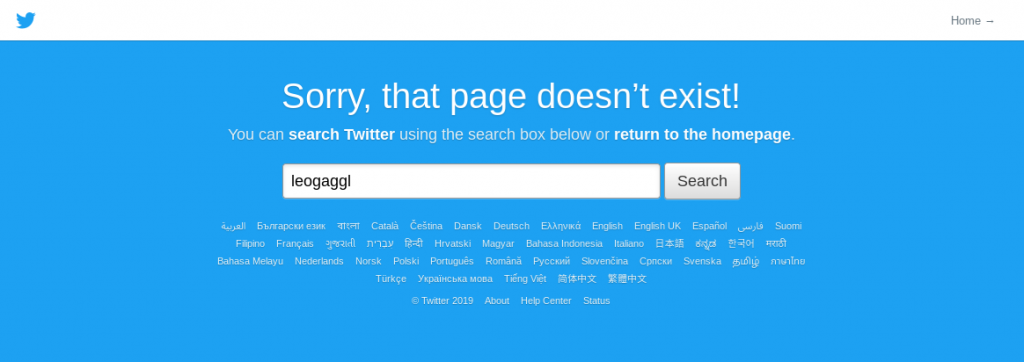 I have become increasingly wary of the changes of the platform as it seeks for a way to monetise it’s user-base. The timeline has increasingly become infested with annoying ads and no way of getting rid of them. Since Twitter effectively killed the whole app ecosystem with their changes to API rules and banning anything that became useful to a substantial number of people.
I have become increasingly wary of the changes of the platform as it seeks for a way to monetise it’s user-base. The timeline has increasingly become infested with annoying ads and no way of getting rid of them. Since Twitter effectively killed the whole app ecosystem with their changes to API rules and banning anything that became useful to a substantial number of people.
Moving to KVM virtual machines
Installing VirtualBox is getting increasingly painful on Ubuntu due to the problems with UEFI Secure Boot and the VirtualBox kernel modules. Another reason for an alternative is that running VirtualBox VM’s completely in the background is not as straightforward as it could be.
From the available alternatives I looked into (VMWare, Xen & KVM) it was KVM that fitted my needs (casual VM usage with mostly headless VM’s for testing purposes). Main reasons:
GrovePi Zero - connecting your IoT sensors
I recently purchased a GrovePi Zero and expected this to be a reasonable straight forward way to connect Grove sensors to your Raspberry Pi, read sensor values via Python and pushing them upstream via MQTT. However the software side of things turns out anything but straight forward. Most of the suggestions on the Dexter Industries forum suggest to download some custom OS image – WTF? Hopefully this will save some people time to chase down the same rabbit holes…..
Set up a Raspberry Pi Zero headless
If you are using the GUI (Raspian full download) and want to connect your RPi Zero to a keyboard and monitor there are probably easier ways to do this. These notes are for people that want to use a headless (no monitor and GUI) setup ready to connect to your RPi after first boot via SSH from another terminal.

Using DNSMadeEasy as Dynamic DNS provider on Synology Diskstations
Since Synology (despite requests) still has not added DNS Made Easy as a listed provider (despite listing some really obscure services – go figure!) here is the steps to add a custom provider.
DNS Made Easy Setup
Create a new A-Record
- Set the name
- Set the IP (initial – any valid IP)
- Tick the “Dynamic DNS” tickbox
- Enter your chosen Dynamic DNS Password
- Save the new record
When saving the record you will see a “Dynamic DNS ID” – note down this number. This will become the hostname on the Synology setup.
Getting Fujitsu ScanSnap S1300i to work on Ubuntu 16.04LTS
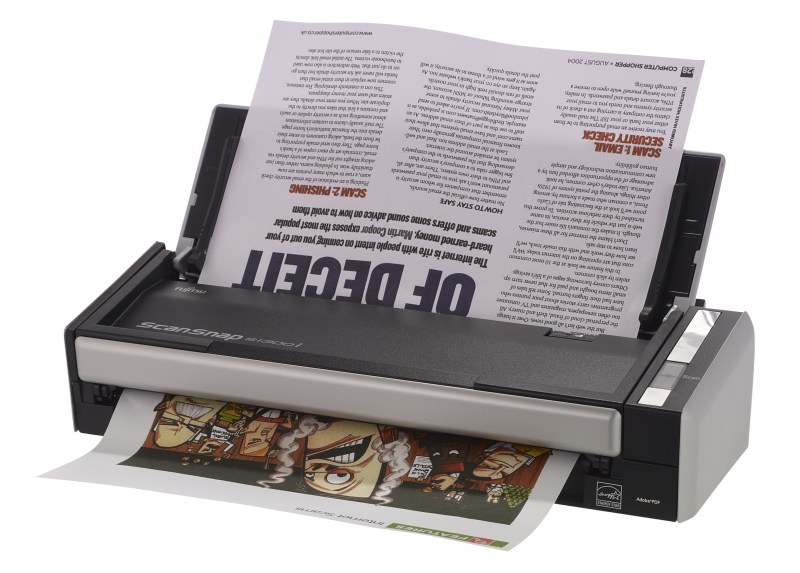
Upgrade or install SANE backends
Since the version of SANE in the Ubuntu 16.04LTS repos is not working for this scanner you either need to install from sources (see this blog) or from this PPA.
sudo add-apt-repository ppa:rolfbensch/sane-git
sudo apt update sudo apt install sane-backends tesseract-ocr gscan2pdf`
Security
Add yourself to the ‘scanner’ group to be able to use the scanner.
sudo usermod -a -G scanner USERNAME
Checking SANE
Check for the libsane version (needs to be at least libsane.so.1.0.26 not libsane.so.1.0.25 which is in the Ubuntu repos)
Finding Notebook Hardware for Ubuntu - 2015 Edition
Unfortunately it is still much harder than necessary to find notebook hardware to use with Ubuntu (or other Linux variants). This blog is full of past experiences (some of them quite time-consuming) on finding notebook hardware that will work without too much fiddling. This short note is to document my recent research on that front to help others who want to do the same (as there doesn’t seem to be a lot of good current info around).
Installing Ubuntu Phone (Touch) on Nexus 7 LTE
[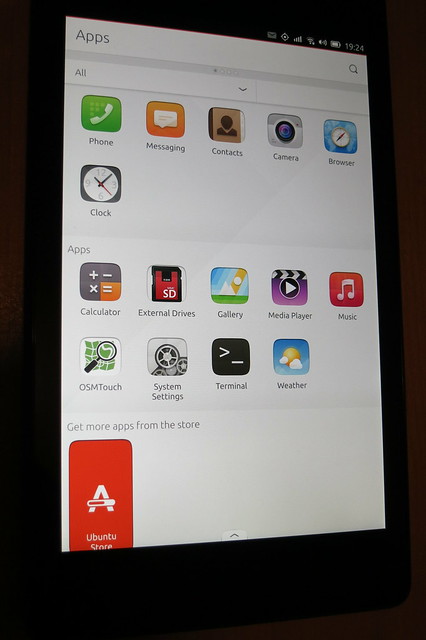 ](https://www.flickr.com/photos/leogaggl/16898140083 “ubuntu phone by Leo Gaggl, on Flickr”)
](https://www.flickr.com/photos/leogaggl/16898140083 “ubuntu phone by Leo Gaggl, on Flickr”)
Add SDK repository
sudo add-apt-repository ppa:ubuntu-sdk-team/ppa
sudo apt-get update sudo apt-get install ubuntu-device-flash`
Enable USB Debugging on the device
- Make sure you have developer mode enabled (see http://developer.android.com/tools/device.html if you are unsure).
- Navigate to Settings > Developer options
- Enable USB Debugging. When a device is connected, you will be prompted in Android to authorize it.
Unlock Bootloader
adb reboot bootloader
fastboot oem unlock fastboot reboot`
Paperless Office using the Raspberry Pi
This is a follow-up on an older blog using Ubuntu.

Creative Commons Creative Commons Attribution 2.0 Generic License (http://creativecommons.org/licenses/by/2.0/) by rosmary
Raspberry Pi Prerequisites
Since this will be a purely headless install designed to sit in a corner behind the scanner I am using a Base Raspian (Debian Wheezy) install (I personally like the clean minimal install via https://github.com/debian-pi/raspbian-ua-netinst the best).
Barebone Ubuntu 14.04 Cloud Desktop
Since I have found some issues with my previous LXQT setup in real-life work I decided to fall back to standard Lubuntu for my cloud desktop. As part of this I also switched to TightVNC which seems a lot easier to configure.
Add local user account
adduser USERNAME
adduser USERNAME sudo
Install Lubuntu Desktop
sudo apt-get install --no-install-recommends lubuntu-desktop tightvncserver
TightVNC Configuration
sudo vim /etc/lightdm/lightdm.conf
#
# VNC Server configuration
#
# enabled = True if VNC connections should be allowed
# port = TCP/IP port to listen for connections on
#
[VNCServer]
enabled=true
port=5900
width=1366
height=768
depth=24
sudo /etc/init.d/lightdm restart
Connect to the remote system
ssh -L 5900:localhost:5900 -i /path/to/your/aws/keyfile.pem YOUR.EC2.IP.ADDRESS
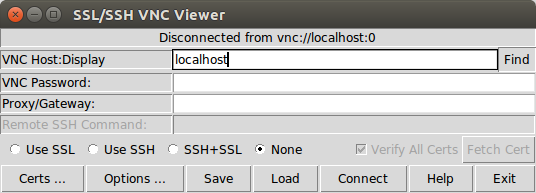
Accessing your cloud desktop from Chromebook
One of the main reasons for setting up a cloud desktop is that I tend to use a lot of different devices some of which are not very powerful.
One of my favorite devices of late has been a HP 11 Chromebook. I originally bought it for a new employee and wanted to check myself how this thing stacks up to do day-to-day computing tasks more efficiently than a standard laptop without all the headaches of running Windows (viruses, endless driver installs, bloatware, malware, …). We already have several people at work working exclusively from Chromebooks and they absolutely love them. Long story short – I ended up keeping the Chromebook for myself as it’s an absolutely great secondary device for me. I can carry it with me everywhere (doesn’t weigh much more than a tablet, roughly the same size as a tablet & has a keyboard and is so much more useful than a tablet).