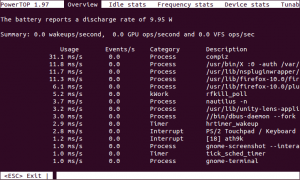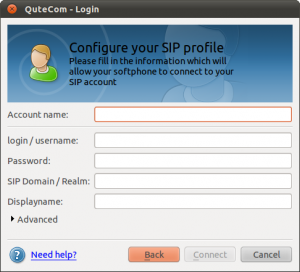Setting up MultiTech LoRaWAN gateway on Ubuntu
As the convener for the Adelaide community of The Things Network, I am frequently setting up Multitech Conduit Gateways. Depending on your PC or notebook hardware you might have some problems with the Exar USB-UART driver on Linux.
Here are the steps to getting this unit setup from an Ubuntu (should work for any other Linux distro) machine.
lsusb
Should show something like this:
Bus 002 Device 006: ID 04e2:1410 Exar Corp. XR21V1410 USB-UART IC
Finding Notebook Hardware for Ubuntu - 2015 Edition
Unfortunately it is still much harder than necessary to find notebook hardware to use with Ubuntu (or other Linux variants). This blog is full of past experiences (some of them quite time-consuming) on finding notebook hardware that will work without too much fiddling. This short note is to document my recent research on that front to help others who want to do the same (as there doesn’t seem to be a lot of good current info around).
Ubuntu 14.04 Amazon EC2 Cloud Desktop using LXQT
Using Amazon EC2’s free usage tier to host your own cloud desktop is a very economical way to to have a desktop at hand anytime you can not be near one. Since I quite often use Chromebooks these days when on the road this is a particular handy way should I need a full desktop for certain tasks.
Since Ubuntu 14.05 is my default desktop on my normal hardware I obviously want to have my cloud desktop running the same underlying OS. However I don’t think running Unity as the desktop interface would be appropriate via a low-bandwidth remote desktop connection. For this reason I chose LXQT. If you need total stability you probably should go for the more mature LXDE instead, but I have already tried LXQT on an old EEE PC and was very impressed by the speed and low resource usage.
LXQt - extending the life of my trusty old EEE PC (even further)
My old Asus EEE PC 900 is the oldest piece of hardware I own. With an old Intel Atom processor and 1GB of RAM it’s never was the fastest kid on the block (in fact I never considered the Windows XP version of the same unit usable as it was very sluggish). However after owning it for nearly 7 years I am very surprised I can still use it. Granted I only use it occasionally when I am at home, but thanks to LXDE it was still usable. I recently learned that LXDE is merging with the Razor-Qt project (great idea!) to create the combined LXQT – an ultra-low resource window manager.
Getting Foscam IP Cameras to work from Linux (Ubuntu)
As with most hardware manufacturers of hardware Foscam utility software is Windows or Mac only. The actual unit tested with the below is a FI9805E Outdoor POE camera.
Installation
The installation is relatively painless as the unit is set up to get the IP assignment via DHCP (check your routers DHCP assignment list).
https://IP.ADDRESS.OF.CAM
should get you to the web-admin interface. The default user is ‘admin’ with no (empty) password.
Making VIM the default text editor on Ubuntu
In my never ending quest to find the ideal text editor here is another installment. Since I have been using VIM as my default command line editor for years I thought I give it a try for basic GUI editing as well.

Install and set desktop app & icon
sudo apt-get install
vim vim-gnome
sudo wget --output-document=/usr/share/applications/gvim.desktop https://raw.github.com/leogaggl/misc-scripts/master/gvim.desktop
sudo wget --output-document=/usr/share/icons/hicolor/scalable/apps/gvim.svg http://gfxmonk.net/images/vim-logo/vim-logo.svg
sudo update-desktop-database
Set MIME defaults
vim ~/.local/share/applications/mimeapps.list
#add or edit the following mime type and add others as needed
text/plain=gvim.desktop;
Paperless Office on a budget
sudo apt-add-repository ppa:rolfbensch/sane-git
sudo apt-get update
sudo apt-get install sane sane-utils imagemagick tesseract-ocr pdftk libtiff-tools libsane-extras exactimage wput
Install scanbuttond
Download the “Debian Experimental” package from http://pkgs.org/download/scanbuttond
sudo dpkg -i scanbuttond_0.2.3.cvs20090713-14_i386.deb
This step is only for the Fujitsu ScanSnap support. For other scanners you can probably install from the Ubuntu Repository
Scanner config
vim 40-libsane.rules
#add this line
ATTRS{idVendor}=="04c5", ATTRS{idProduct}=="11a2", ENV{libsane_matched}="yes"
Permissions
sudo adduser saned scanner
Useful command lines for troubleshooting
Since I had a few trouble getting this scanner to work properly I found the following commands highly useful in locating the issue.
Ideal OS for EEE PC - REVISITED
As a follow-up on a very old post I thought it’s worth providing an update. Despite it’s age (& only costing $350 at the time) my little Asus EEE PC 900 it is still a useful device. It has turned out as one of the better IT investments in my lifetime. However it’s not (and was never) the fastest kid on the block and recent OS upgrades have become increasingly resource hungry.
Darktable - Photo Management under Ubuntu
Whilst I am by no means a photographer I do end up taking quite a few photos (these days pretty much exclusively on my phone) and the management of these photos can be a pain. So far I have never found an program worth the pain over plain old file management.
But having stumbled across Darktable (http://darktable.org/) I think I might have found a worthwile package.
Getting a handle on Ubuntu mobile power management
To get an idea on the current power usage and some suggestions on how to improve power-management ‘powertop‘ is a must-have.
sudo apt-get install powertop
- Powertop Screenshot
Installing Ubuntu: Extending the HP Touchpad
As one of those who grabbed a HP Touchpad at the recent firesale (after announcing the killing of the product line) I did it as in full knowledge that this device in it’s current form is of limited use and (highly) unlikely to have lots of additional applications created for it.
After casually using it for a few nights of use I am personally not surprised that HP decided to ditch this product. Compared to the current Tablet leaders the Touchpad is miles behind both Android and iOS and HP would have had to spend serious money to even get close to the current functionality of the competition. And you can take a bet that both of these will not remain static. I was actually hoping that WebOS can be a serious competitor to the current duopoly, but after using this thing I have to say that it is not even close.
VoIP client for Ubuntu II
After upgrading to Ubuntu 11 (Natty) I did some further research on VoIP clients (SIP) for Ubuntu Linux as XLite seems horribly out of date now.
I came across QuteCom (formerly WengoPhone) and from first testing it seems to work quite well. The install is easy as it’s part of the Ubuntu Community Software (Universe) and that means it can be installed via apt-get, Software Center or Synaptic.